Burning an ISO so it’s bootable
Once you have the ISO downloaded, you may need to do some additional preparations. If you are installing using a USB device, simply copying the file to a flash drive will not work, as the ISO is not actually unpacked on the media. If the ISO is not correctly unpacked and the media is not made bootable, you will be unable to boot and install from the media. The process of burning the ISO file to media correctly unpacks the media into individual files and directories as well as making the media bootable. If this is not done, all the media will have is a copy of the single ISO file.
There are several tools available to do this. With most systems no longer using optical media, the most common way is to boot a server from a flash drive or a virtual disk.
Getting ready
Before you start, you will first need to download an ISO image. You also will need a USB flash drive, ideally with more than 16 GB of space. As the distro grows, 8 GB drives are no longer large enough for a full media installation ISO.
How to do it…
Before you can boot from a flash drive, you must first burn the ISO file to the flash drive. In Windows systems, a commonly used free tool is balenaEtcher, which can be downloaded from https://www.balena.io/etcher/. Take the following steps:
- Once Etcher is installed, you will need to run it (make sure you right-click on it and run it as an administrator) and select the image file as the source and the flash drive as the destination.
- In the following screenshot, the source is the Oracle Linux 8.7 ISO for x64, and the destination is a flash drive:
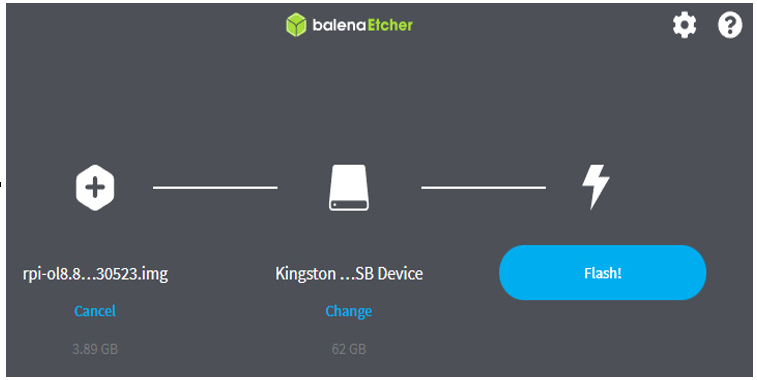
Figure 1.3 – Selecting the source and destination with Etcher
3. Etcher can automatically work with the compressed file, so in a few minutes (as seen in the following screenshot), you should have a flash drive with the image installed and ready to boot:

Figure 1.4 – balenaEtcher burning an ISO
Note
When using flash devices , be careful of discount brands. Often, off-brand cards can have significantly slower performance than name-brand cards. Also, when buying online, be careful of fake cards. Always buy flash devices from reputable vendors.
How it works…
Once you have the ISO file burned to a USB device, you can boot a server from the media. How you can boot from a USB device is based on the make and model of the system. Arm x86 systems have a setting in their basic input/output system (BIOS) that will allow you to boot from the freshly burned media. Arm systems usually use the Unified Extensible Firmware Interface (UEFI) firmware to boot from an ISO or USB stick.
One of the most common ways to install Oracle Linux on a server is to boot straight from the ISO file. Enterprise-grade servers, such as Ampere Arm systems, can allow you to boot from the ISO file by mounting the ISO as a virtual drive. Additionally, you can boot using a network boot technology called PXE, which is pronounced pixie.