This is the time zone for the server:
# System timezone
timezone America/New_York –isUtc
An encrypted root password can be set on the new system. Normally, the password is encrypted, but optionally, you can use the –-plaintext option with a plaintext password. You can also generate an encrypted password using the python3 -c ‘import crypt,getpass;pw=getpass.getpass();print(crypt.crypt(pw) if (pw==getpass.getpass(“Confirm: “)) else exit())’ Python command:
# Root password
rootpw –iscrypted $6$W5fC.GDUSIVXPDS7$zQFm49tGCtRbfyAd/0f57QcuPZYtOB/gobgN2oKNG
zqrseiNtm7QqkthCcdiNxGJhzLSIQpNyxRQXEPJPuaYM.
This enables kdump, allowing the kernel to save a crash dump to a device for troubleshooting:
%addon com_redhat_kdump –enable –reserve-mb=’auto’
%end
This is the password policy for root, users, and Linux Unified Key Setup (LUKS) passphrases:
%anaconda
pwpolicy root –minlen=6 –minquality=1 –notstrict –nochanges –notempty
pwpolicy user –minlen=6 –minquality=1 –notstrict –nochanges –emptyok
pwpolicy luks –minlen=6 –minquality=1 –notstrict –nochanges –notempty
%end
You can edit the file as needed. Before using a new file, it can be tested with the ksvalidator command. This command is part of the pykickstart package, installed via dnf install -y pykickstart.
Once the package is installed, test a new kickstart file by running ksvalidator $FILE. A sample with an error will look like the following, where line 3 defines the install as xgraphical, which is an unknown option:
[root@localhost ~]# ksvalidator anaconda-ks.cfg
The following problem occurred on line 3 of the kickstart file:
Unknown command: xgraphical
Resolve the error and rerun the validation. In this example, graphical is the correct parameter to use. A clean validation returns nothing and will look as follows:
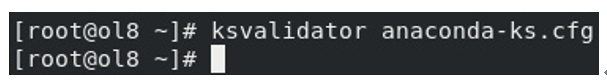
Figure 2.2 – Clean ksvalidator
Kickstart options!
Now that you have a basic understanding of the kickstart file, you can start adding new options. These options allow you to automate the installation and also grant you more control. The options are covered in Appendix – kickstart options.
How it works…
You can boot any system with kickstart manually by adding the ks parameter to the GRand Unified Bootloader (GRUB) entry. The format is ks=PATH_TO_FILE, where PATH_TO_FILE is a URL where the kickstart file can be read from. This is usually placed on an HTTP server that is accessible to clients.